The Moto Z2 Force is a flagship device from Motorola released in 2017 and running on Android Nougat out of the box. Moto Z2 Play is a mid-range device, arrived in July 2017 with pre-loaded Android 7.1.1 Nougat. Both devices received the Android 8.0 Oreo update last year and the next major update is Android 9 Pie. Motorola has confirmed that these devices will get Pie update.
Google released the Android 9 Pie official version on August 6th after the development through five previews. The rollout hit the Google Pixel and Pixel 2 series devices on the same day. The Essential Phone users started receiving the update along with the Pixel lineup.
Editor’s Pick : Android 9 Pie update is coming soon for Moto G6 and G6 Plus, Release Date and Exclusive Features
When will Android Pie hit Moto Z2 Force and Z2 Play ?

On August 15th, 2018, Motorola has confirmed officially that Moto Z2 Force and Z2 Play devices will be updated to Android 9 Pie but the company hasn’t announced any rollout plans for Moto Z2 series, but we expect that the Lenovo owned company may begin the rollout of Android Pie for its flagship devices in Q1 of 2019. Recently, the company begins Pie rollout with mid-range G6 Plus and X4 devices.
Previously Motorola took nearly 9 months to rollout Android Oreo for the unlocked Moto Z devices. But this time we hope Motorola care about faster updates. Since, Moto Z2 series received the Oreo update without Treble support, the rollout of Pie update also may get delayed.
What’s New in Android Pie ?
Android 9 Pie is one of the major updates in Android history and it is specifically optimized for AI. By using machine learning, Android Pie predicts which apps user going to use in coming hours and which are not used frequently, then make optimizations to reduce CPU wake-up cycles upto 30% which converts into massive reduction in battery drain.
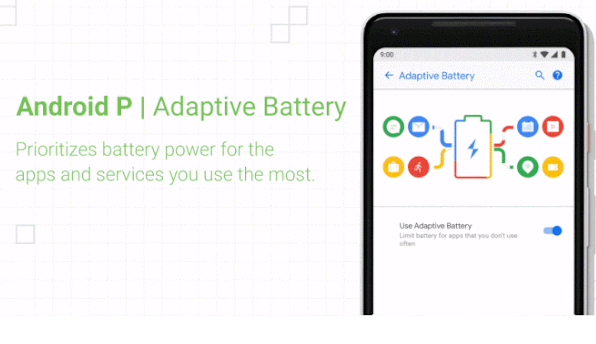
Adaptive brightness is another feature using the machine learning to set brightness automatically, according to user’s needs and reduce battery drain. One of the major improvements in Pie is new Navigations system using Gestures. The navbar shows only a pill shaped Home button, swiping up on the button user can view Recent Apps and scroll horizontally to switch between apps. To switch quickly between apps, users can swipe right or left on the home button. The newly designed chevron shaped Back button appears only when it’s needed.
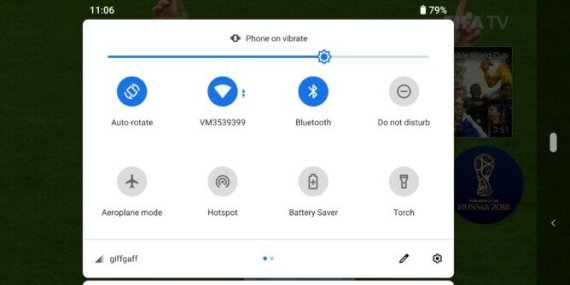
The User interface also redesigned in Android Pie, some users may think the interface is similar to iOS but it is beautiful, indeed. The Autorotate in Quick Settings has been changed and Messaging Notifications also improved. In notifications, images in message are previewed and also smart replies appear.
The Digital Wellbeing is a future for reducing unnecessary smart phone use and eye strain. The Dashboard shows how many times we unlock the phone and how much time we spent on each app. Wind Down is a feature in Digital Wellbeing to change the screen to grayscale mode in night times to reduce Eye strain. Using app timer, users can limit the time spent on a specific app.
Android Pie Smart Replies
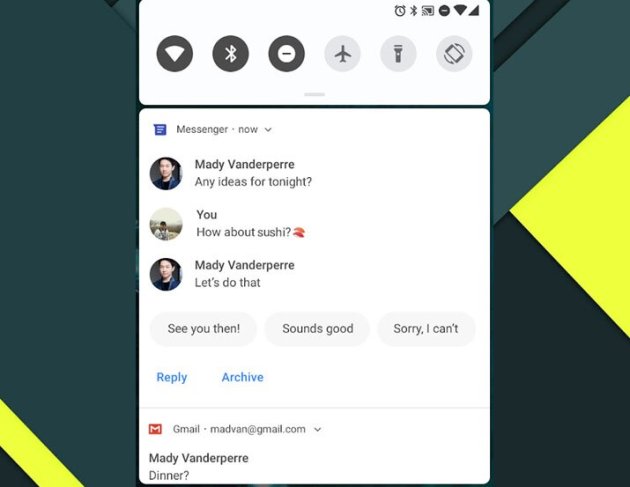
Google rolled out the Smart Reply feature in last year for Android Messaging only inside the Messages app. With Android Pie, famous messaging apps like Whatsapp, Allo and other can use the Smart reply Messaging style APIs and improve user experience. In stock Pie OS on Pixel devices, messaging notification show associated smart replies below the message, so that user can send quick reply with single tap only. Using the new Messaging APIs, app developers are able to display previews in notifications of pictures in messages and many more refinements to improve user experience.
Gesture-based Interface
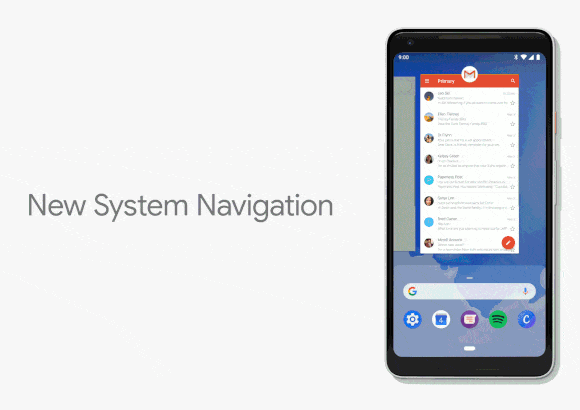
This is one of the remarkable features of the Android Pie update. From Lollipop onwards, the Android Navigation bar hasn’t changed much except some minor refinements. Now with Android Pie, Google totally revamped the navigation bar and removed the app previews button. The style of Home button changed to Pill shaped and the Back button changed to Chevron shape.
So Moto Z2 users have to use gestures in order to navigate between apps and view app previews. Swiping up, right and left on the Home button to multi task between apps. However, users can revert to old interface with the option in Developer Options in the Settings Menu.
Screenshot Button
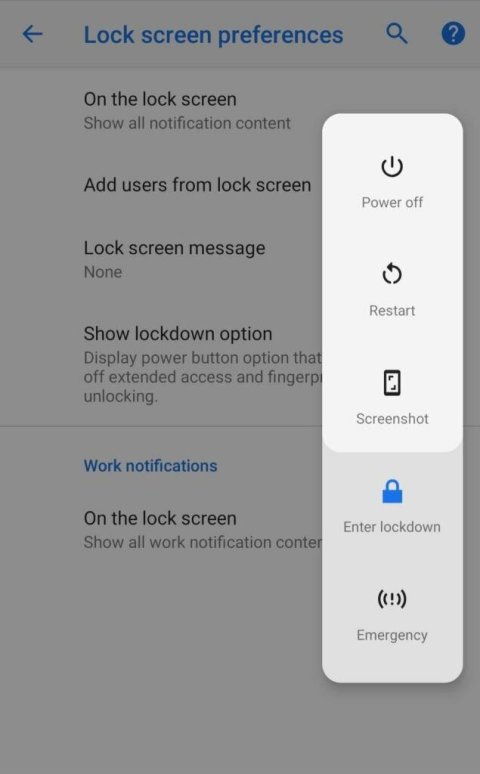
In Android Pie, Google brings a screenshot button, so that users can take screenshot without hassle. The old method of Power Button + Volume Down Button also works in Android Pie. The Power menu in Pie shows a screenshot button, tapping on which takes a screenshot. Users can even edit the screenshot right away after it has taken, using the markup editor.
Screenshot Markup Editor
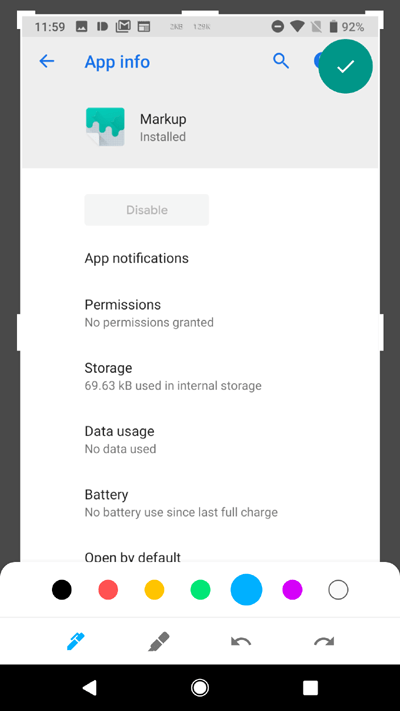
Android 9 Pie came up with a native screenshot editor to edit screenshots and so there is no need to install third-party editor apps. The Markup editor can be launched by tapping on the Edit button after taking a screenshot and then select Markup editor. In the Markup editor interface, there are options called Pen, Highlighter, Undo and Redo which are very much useful. In Seven colors users add details are highlight objects in the screenshots. Users can also crop the screenshots in Markup editor. The Android P DP1 brought Markup editor with basic features but they get enhanced in later previews and the final release.
Shush Feature

An improvement to Do Not Disturb feature comes in the form of Shush with the Android Pie update. When the user, puts the phone face down on the table the Shush feature automatically activates DND, so there will be no pings, vibrations or notifications. Only starred contacts can get through it in case of any emergency. The feature addressed to reduce unnecessary notification beeps, calls and other, so to decrease smartphone addiction and promote healthy usage. More refinements to the Shush feature may come in upcoming Android 9.1 or Android Q updates.
App Actions
The Android 9 Pie update brings the App Actions feature which refine user experience a lot. Smart suggestions called actions specific to the app appears when we launched the app which helps to navigate to the required section easily.
For example, when the user plug-ins Headphone to the jack of the device, Android will display selective suggestions in a dialog box, according to previous behaviour of the user. The feature utilize on-device machine learning capabilities of the Pie OS and display actions quickly. Such type of actions appear in various places while navigating through Android like Maps, Google Playstore, Google Assistant, Smart text selection etc. The may get refined further in upcoming updates.
Overall, Android 9 Pie is a AI powered OS with many improvements over Oreo and promotes healthy smart phone usage.
Dark Theme and Automatic Theme
One of the remarkable features of Android Pie is dark theme which apply at least for Quick Settings and App Launcher. User can apply Dark theme manually by going to Settings > Display > Device Theme and select Dark Theme. When user selects Automatic option, the theme will change according to the set wallpaper. When user sets dark color wallpaper, theme change to dark and vice versa. Using Dark theme, makes easy for eyes and reduce the power consumption by Display.
However, the dark theme is not system-wide and restricted to Quick Settings, App launcher and navigation bar mostly. In the upcoming Android Q, Google is implementing full system-wide Dark theme, according to latest reports.
New Accessibility Menu
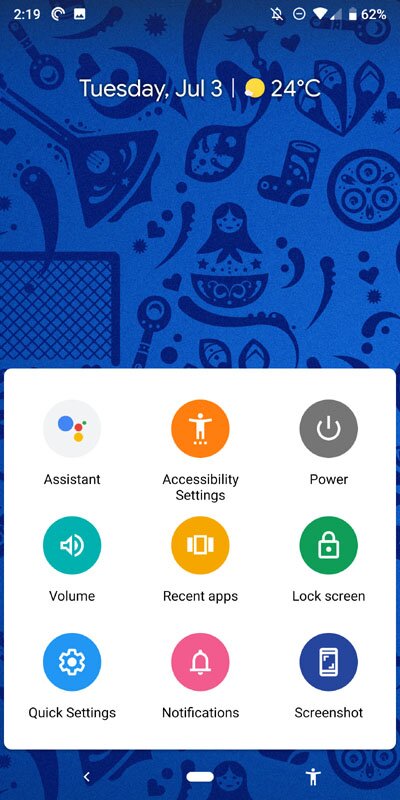
In Android Pie, Google introduced new Accessibility menu to replace Gestures for doing Nine actions. The menu usable not only for motor-impaired users but also for normal users. To enable the new Accessibility menu, Moto Z2 users head over to Settings > Accessibility > Accessibility Menu, then turn the toggle on. Then a small human shaped icon will appear in the navigation bar. So users can launch the accessibility menu by tapping on the human icon on any screen whether they are using gesture navigation or not.
New Accessibility menu composed with nine beautifully designed icons, which give access for Google Assistant, Accessibility Settings, Power Menu, Volume sliders, Recent Apps, Lockscreen, Quick Settings toggles, Notifications and Screenshot. The menu might be developed further in upcoming updates.
Media Volume slider
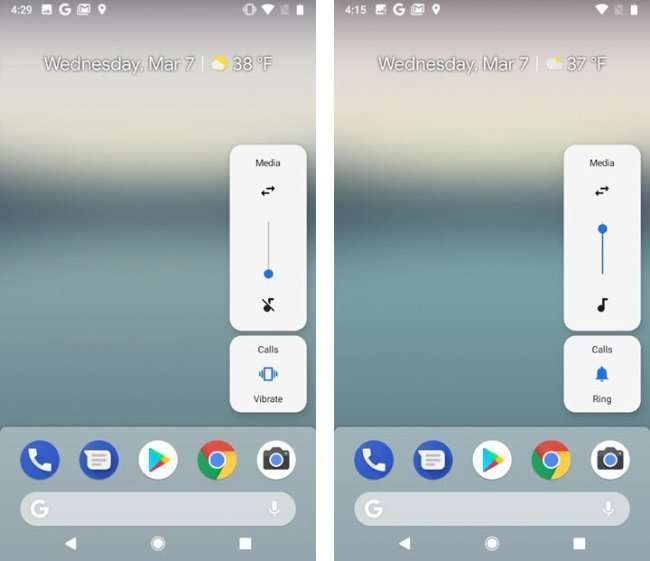
In Android Pie, the search giant revamped the media controls, so now users can easily change media and call volumes. The media volume slider appears as vertical at side of the screen in Pie, when the user taps volume up or down physical buttons of the device. By sliding on the slider users can easily change volume with single hand even on the massive display of Moto Z2 Force.
By tapping on the icon below the slider, users can set the device into mute and through the double arrow on the slider, user can switch between media and call volumes. The call alert can be switched between sound, vibrate and mute by tapping on the calls icon which appears as a separate box below the media volume slider.
Update on 19/3/2019 :
The Q1 of 2019 is about to end and still no sight of Pie for Moto Z2 series devices. In the last month, Motorola rolledout the Pie update along with security patch for Moto Z3 Play and G6 series. However, the tech giant begins rolling out security patch only for Z2 Force in some regions. So we expect the rollout will begin in April, 2019 for Z2 series devices.
On March 13th, the Search Giant unveiled the first Beta of Android Q with many exciting features like revamped permissions, desktop mode and other. Reports from reliable sources indicate that more tech giants will rollout the Beta for their devices, this time. So Motorola might become a partner in the Beta program soon and rollout the Beta for its flagships soon. However, at the moment, it seems that the Pie update is the last major update for Z2 series. But the rollout plans may change in coming days.
We will update this article soon with more details about Android Pie update for Moto Z2 Force and Play.









