HTC U11 is the last year flagship arrived with Android Nougat and received the Android 8.0 Oreo update about a year back. The HTC U11+ flagship arrived with inbuilt Android 8.0 Oreo and 18:9 ratio display in December 2017. Previously, we thought that the flagships would receive the Android 8.1 Oreo update, but HTC decides not to rollout.
Editor’s Pick : Sony Xperia XZ4 Exclusive Features, Specs and Rumour Roundup
The next Android update for both these HTC flagships is Android 9 Pie. Google released the Android P DP1 on March 8th and later released the first beta cum DP2 in May at I/O 2018. In June, the Third DP came with finalized APIs and some fixes, later on July 2nd, fourth preview cum third Beta has been released. The final preview came on July 25th with final system behaviours and the official build arrived on August 6th. The Search Giant started the rollout of Pie for Pixel and Pixel XL flagships on the same day.
The Android P DP1 arrives with countless exciting features like new visually impressive user interface, new Volume Slider, Screenshot button in the Power menu and Markup Screenshot Editor and many more refinements. Later, in DP2 cum first Beta, features like Gesture based interface, Horizontal App switcher, new nav bar and Digital well-being and many more came.
HTC U11 and U11 Plus Android 9 Pie Release Schedule
Recently, HTC has confirmed that they will rollout Android Pie update for HTC U11 and U11 Plus flagships, but no timeline has announced. The development of Android Pie for HTC U11 and U11 Plus has begun already and the Taiwanese tech Giant usually takes 90 to 100 days release the update for its flagships after the official release by Google.
As HTC U11+ arrived with Android 8.0 Oreo out of the box and also enabled Project Treble, the flagship is expected to get the update along with HTC U12+ flagship. Users of HTC U11 and U11 Plus and tech analysts expected that the rollout would take place in Q4 of 2018, but the rollout didin’t happen. HTC begins its Pie rollout with U11 Life devices on November 30th, 2018. However, there is still no word about the rollout for flagship devices. According to Nashwillechatterclass, who first spotted HTC U11 running on Pie on Geekbench, the rollout is very near. So it seems that the Pie rollout for HTC U11 and U11 Plus devices will begin in January 2019 at least for unlocked devices. Carrier locked devices may begin rollout in February or March 2019.
Update on 27/5/2019 :
The Taiwanese tech giant, at last, kicks off the rollout of Android 9 Pie for U11 units in its home country. The U11 users in Taiwan currently receiving the notifications of the Pie update with the size of about 1.36GB. The update also includes some system enhancements which are yet to be known and removes Google+ from blink feed since Google shut down the Google+ platform last month.
Most likely, the update will hit the US and European regions in the next month and spread to Australia in July. We will post any news regarding the update here. Share your thoughts on the rollout of Pie for U11 in the comments below.
What’s New in the Android 9 Pie update ?
The Android P first preview comes with many improvements to the Neural Network API which was debuted with Android 8.1 Oreo. The Neural Network API 1.1 of Android Pie come with more Neural networks support and facilitate faster on-device Machine Learning.
New Power Menu with Screenshot Button
In Android 9 Pie, Google totally revamped the Power Menu with the addition of Screenshot button and Emergency buttons. Using the Screenshot button, HTC U11 users can take screenshots quickly with only single tap. So taking screenshots becomes much easier with the Pie update.
Power menu got new design and appears in light and Dark themes, according to system theme and Wallpaper. Google shifted its place from centre to the side of screen, so that users can reach for it with single hand easily. Using the Emergency button, users can dial to the emergency number with single tap only.
Shutting Down and Restarting screens are also arrived with the Pie update. After the user taps on the Shut down button in Power menu, screen goes black with Shutting down text on centre, while Restarting screen shows Green color overley with Restarting text on the centre. However, we are not sure these refinements make thier way for U11, as HTC uses custom sense UI.
After taking the screenshot, the appeared heads-up Notification shows the Edit button which directly land users into the editing screen of Google Photos. Through the Markup screenshot editor, HTC U11 users can make basic refinements to the screenshots.
As expected earlier, the Android Pie update brings some radical improvements to Picture in Picture mode arrived with Oreo. A Settings Gear icons appears on the PiP window, through which users can disable or enable the app’s PiP mode. So any supported app like is playing video through PiP window, user can disable PiP mode for that app through the Settings icon. Then, the app won’t play any videos in the PiP mode.
Android Pie Accessibility Menu
At Google I/O 2018, the Search Giant announced that there will be a revamped Accessibility menu in the Pie update to help motor disabled users. So with the help of the Menu, not only motor disabled users but also normal users can easily carry out Nine Actions, which would otherwise requires Gestures or hardware button presses.
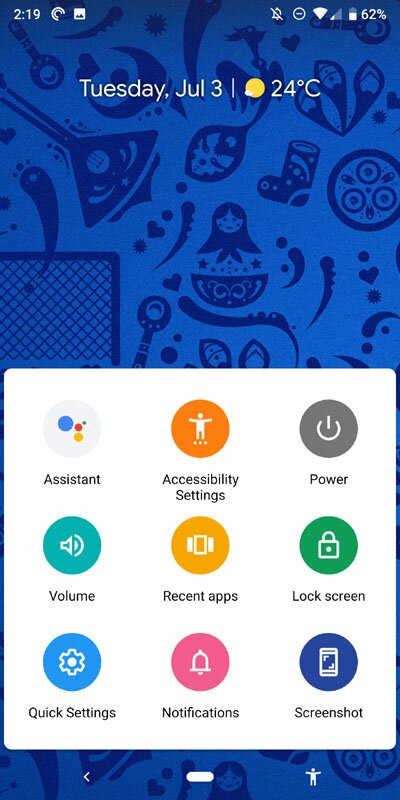
To enable the Menu, HTC U11 users open the Settings app, go to Accessibility Section and enable Accessibility menu under interaction controls. Then, users can notice a small human shape button in the navbar, on tapping the icon, a menu with Nine actions which are Google Assistant, Accessibility Settings, Power, Volume Settings, Recent Apps, Lock screen, Quick settings, Notifications and Screenshot button. Google may refine the accessibility menu further in the upcoming updates.
Android Pie Split screen
The Search giant refined the multi tasking experience in Android Oreo with the introduction of Picture in Picture feature which helps users to multi-task in an efficient way.
In Android Pie, Google integrated the Split screen feature with new gesture navigation system and removed the option to enter split screen by long tapping Recent apps button. So to enter Split screen mode in Pie, users have to tap on the app icon in the recent apps screen and select the Split screen option in the menu. Finally, select the second app to share the screen to start Split screen. So it seems the Search Giant followed the split screen feature in Note 8 for Android Pie. In the upcoming updates, Google may refine the Split screen feature and make multitasking easier.
Shush Mode

This is an enhancement to Do not Disturb feature which improves user experience and also helps to reduce addiction to smartphones. When user puts the U11 or U11+ device face down, the Shush feature gets enabled and automatically activate the DND feature, so no message beeps or pings and notification sounds. Only the whitelisted contacts can get through it in case of any emergencies. The Shush feature may get further refined in the upcoming Android Q update.
App Actions
The Android Pie update brings the App Actions feature which predicts user’s behaviour using on-device machine learning and show suggested actions to improve user experience a lot. For example, when the user plugs-in headphone into the jack of device, Android will show box containing suggested actions about the source of music. So user can play music from his favourite playlist in Spotify with a single tap only.
Such App actions appear throughout Android in many places like Google Assistant, Playstore, Maps and so on. The Search giant may refine this great feature further in upcoming updates.
Indoor Positioning Through Wi-Fi RTT
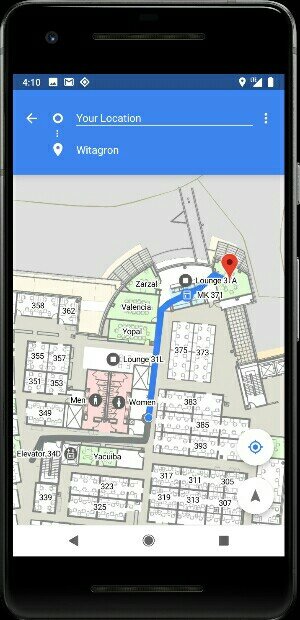
In recent years, Google updated the Maps with many refinements regarding the outdoor directions turn by turn. Device manufacturers also made several improvements to improve accuracy of the position of the devices. Using the help from Wi-Fi Round Trip Time (RTT), Android developers brought the indoor position in Android P.
Indoor position works through the Wi-Fi 802.11mc networks, measuring how far the device from the Wi-Fi Access point. There is no clarification whether the feature works in earlier flagship Android phones or not. So even if the HTC U11 flagship couldn’t get the indoor positioning feature through Android 9.0 P update, the future HTC flagships may fully support it.
Simulate Display cutout
HTC U11 and U11 Plus flagships don’t sport a notch unlike Pixel 3 XL. But with Android Pie, HTC U11 and U11 Plus users can simulate a display cutout for fun through developer options. Users can also select the size of the cutout in the Developer options.
To simulate a cutout, U11 users can open the Settings app, open Developer Options, tap on Simulate a Display with a cutout and select the notch width. Now many app developers are refining their apps to make them notch compatible, so users can try the cutout option to get a whole new experience.
Refined Google Assistant
Google Assistant is one of the top digital assistants, however still Apple’s Siri and Amazon’s Alexa are dominating the field while the Google Assistant is lagging behind, inspite of widespread availability. According to a Bloomberg’s report, in Android P, we may see much refined and fully integrated Google Assistant.
Google will open up the Assistant to Third-Party apps with the Android 9.0 P update, as Amazon done with Alexa. Previously, Apple did open the Siri to third-party apps in iOS 10. So in Android P, users may be able to use the Google Assistant to perform tasks in non-Google apps. More details about the Google Assistant in Android P will be revealed in coming days.
Gesture-based Navigation
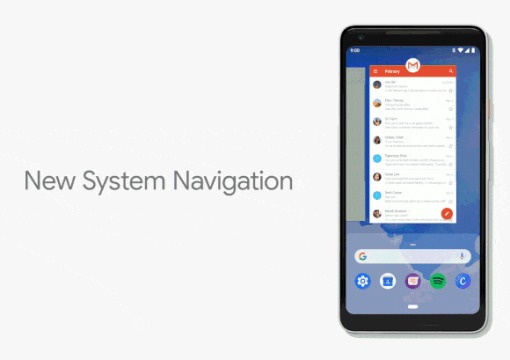
The Search Giant brought a totally revamped navigation with the Android Pie update which helps users navigate quickly using gestures. In Pie, there is no app previews button and Back button on the home screen, users have to swipe up on the home button and then swipe right or left on the button to switch between apps.
So multitasking will get much easier for HTC U11 users with the Pie update. The newly designed small pill shaped home and chevron shaped Back buttons are gorgeous. The back button appears only inside apps when necessary. The horizontal style app previews similar to that on iPhone X will appear on U11 and U11 Plus flagships after the Pie update. The interface may get enhanced further with HTC’s optimization with Sense skin.
Support for HEIF Image and HDR VP9 Video
Android P comes with the support for HEIF Image format and HDR VP9 Video format. HEIF or High Efficiency Image File Format is a new format developed by MPEG Group approximately two years back. It is designed to store about twice as much image data stored by JPEG keeping the file size almost similar. Latest iPhones support the new image format and now with the Android P update, HTC U11 and U11 Plus flagships will also support it.
A big boost for HTC U11+ users is the HDR VP9 profile support which helps in decoding the HDR content. In coming days, the apps to play HDR content will come, then more details about the new profile will be revealed.
Navigation Bar and Gesture-based Interface
After the debut of Material Design with Android 5.0 Lollipop in 2014, Google made no significant changes to the navigation bar until Android 8.1 Oreo. In Android 8.1, some minor improvements were made to the navigation bar to prevent screen burn in on devices with OLED screens.
Now with Android 9.0, the Search giant has totally revamped the navigation bar and also multi tasking. The Navigation bar in Android P has got no App Preview button, so users use gestures to switch between apps. The Home button also got new style and shape of a pill and the Back button shape changed to a chevron. So when the user needs to view recent apps, just swipe up on the home button and a horizontal recent app previews will appear. To switch between apps, user also swipe right or left on home button. The Back button appears only when necessary inside apps. So the Android Pie update will give a whole new multi-tasking experience to HTC U11 users.
The Keyboard toggle button also appears in Navbar while typing where the recent apps button was present, so that user can easily switch between keyboards.
Four Notification Icons only in Statusbar
In order to make Android Pie notch compatible, the Search giant restricted the number of icons which appear as Notifications in status bar. In the Beta of Android 9.0, only four notification icons appear in both notched and un-notched phones. So it seems that HTC U11 users should adapt to this major visual change after updating to Android P.
If the phone receives more than four notifications, a string of dots will appear next to the four icons. Each dot represents another notification received, but it doesn’t show which app received the notification. So the user have to swipe down to check full notifications in the Android 9.0 update. The users were able to see upto seven icons in the earlier Android 8.0 Oreo, now Google cut it to four icons only.
Adaptive Battery
The Android 9.0 P update especially got enhanced with the features like Adaptive Battery with AI support. Using the Snapdragon 835 chipset, HTC U11 devices fully support on-device machine learning which is required for the Adaptive Battery feature. The feature predicts which apps, the user is going to use in the next few hours and later.
The VP of Android Engineering, Dave Burke said that the feature reduces the CPU wakeup calls and thereby battery drain upto 30%. The Adaptive Battery feature looks very promising, but yet to be tested fully.
Screenshot Editor
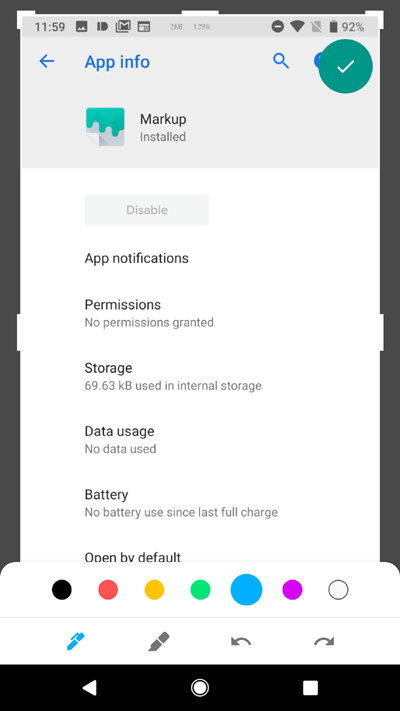
Android Pie Markup editor
In March, the first preview of Android P came with Screenshot editor, which can be accessed with only single tap, after taking the screenshot. Now in Android P DP2, Google refined the feature and adds more functions. So after taking screenshot, user can choose Share, Edit or Delete options with single tap.
After tapping on the Edit button, select the Markup App to edit using the editor. In the Editor, user can highlight, annotate and also undo changes. The editor in DP2 works far smoother than that one in DP1. So in upcoming releases, more improvements may come to the Android P Markup Editor.
Lockdown Mode
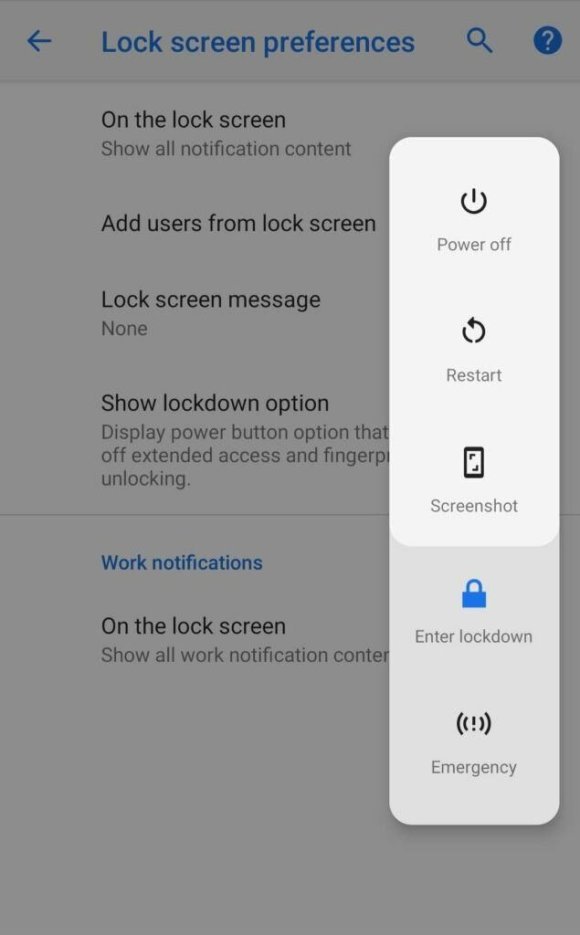
It is a new security feature coming with the Android Pie update for HTC U11 and U11 Plus flagships. To enable the lockdown feature, user just has to tap on the Enter Lockdown option in the Power Menu. After enabling Lockdown, the fingerprint unlock method won’t work and thereby boosts the security of the device.
To unlock in the lockdown mode, user has to use password, pattern or PIN for any other unlock methods to work again the device. The feature might be improved further in upcoming previews and final release.
New Autorotate button
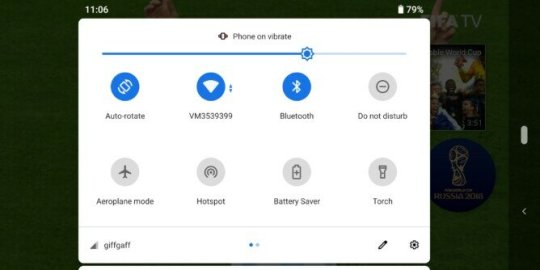
The autorotate button in Quick Settings toggle has got revamped and arrived with a new design. The Search Giant also changed the position of Autorotate button in navbar. The button appears in Navbar where the App Previews button was present. The button appears in Navbar inside apps when necessary, so that users can rotate the screen view easily without reaching for Quick Settings.
Update on 12/3/2019 :
HTC U11 and U11+ users have been waiting for the official Android Pie update since the release in August 2018. Now, HTC announces that the U11 flagship will receive the update in Q2 of 2019. So it seems that from next month onwards, HTC will begin the rollout at least in some regions and by the end of June, the rollout might be completed. As Google is getting ready to drop the first Beta of Android Q soon, it is hard for U11 and U11 Plus users that they are still running on Android Oreo, but we hope the Taiwanese tech giant may speed up things in coming days.
Update on 9/5/2018 :
At Google I/O 2018 event, the Mountain View based giant unveiled the Public Beta of Android 9.0 and explained some interesting features of the Beta. The Beta is now available to download for Google’s Pixel and Pixel 2 series devices. The exciting new features of the Android 9.0 Beta are Gesture based interface, Digital Wellbeing, Adaptive Battery, App actions and so on. The DP2 system images are also available for Google Pixel and Pixel 2 lineup, for fresh installs.
The third and fourth developer previews will arrive in early-June and late-June respectively. The Android 9.0 DP3 will feature final APIs, so developers can test their apps for Android P.
Update on 7/7/2018 :

The Search Giant released the Developer Preview 4 of Android 9.0 P, just few hours ago with many improvements and bugfixes. Although, no new features arrived with the DP4, Google optimized the existing UI elements in a better way. The app actions feature arrived to Original Pixel devices with the DP4 update. A rotation icon is added to the navigation bar and so users can easily toggle between potrait mode and landscape mode.
As the beta testers are still digging inside the DP4, more about it will be revealed verysoon.
Update on 27/7/2018 :
The Final preview of Android P has arrived on July 25th and Google started the rollout for Pixel and Pixel 2 series devices. As part of the Beta program, partner devices like Nokia 8 Sirocco, 7 Plus, Sony Xperia XZ2 will receive the update in coming days.
The update contains no major changes except some small changes to UI like removal of Assistant-launching microphone button from Pixel launcher and others. The Preview appears very stable and near to the final build of Android P. According to Dave Burke, the public release version of Android 9.0 is coming soon and developers should be ready with Android P compatible apps.
Update on 9/8/2018 :
Google released the next iteration of Android with codename ‘Pie’ on August 6th, a bit earlier than the expected release date. The rollout for Google Pixel and Pixel 2 series devices has begun and the source code is now available through AOSP. The final version doesn’t feature App Slices and Digital wellbeing which were previewed at Google I/O. Currently only Beta access to Digital Wellbeing available for Pixel users. Google announced the features will reach Pixel devices by the end of this fall.
Still no word from HTC about the official rollout dates of Android Pie for HTC U11 and U11 Plus.
Update on 9/1/2019 :
The screenshot shared through Nashvillechatter indicates the Pie rollout is very near for HTC U11 users. The Geekbench benchmark shows that HTC U11 was running on Android 9 and scored 1936 single core and 6500 multi core points. However, as these screenshots could be fake or some user running custom rom, we should take this with a pinch of salt. We will post the rollout dates of Android Pie for HTC U11 as soon as HTC announced them.
We will update this post soon with more details about the Android Pie update for HTC U11 and U11 Plus flagships.










