Samsung began the rollout of Android 8.0 Oreo for Galaxy S8 and S8+ in late- January in the US. Prior to that, the Oreo Beta program had begun in November 2017 and ended on January 15th. The next major update after Android 8.0 for Samsung flagships is Android 8.1 which includes many awesome features and also some bug fixes.
Google released the Android 8.1 Oreo update on December 5th, 2017 and Pixel and Nexus devices start receiving the update on the next day. The rollout for Pixel and Nexus 5X, 6P devices still in progress and many devices are yet to receive the update after one month has elapsed.
Editor’s Pick : Android 9 Pie update is coming soon for Galaxy S8 and S8 Plus, Release Date and Exclusive Features
When will Android 8.1 Oreo hit Galaxy S8 ?
The South Korean tech giant took 72 days to release the first Oreo beta for Galaxy S8 series after the official release of Android Oreo. As the consumer rollout may take place in late-January, after nearly 5 months the official release, Galaxy S8 owners taste the Oreo update.
So in the case of Android 8.1, Samsung may bring the update earlier than Five months after the official release, as this is much smaller update than Android 8.0. Most likely in March or April 2018, Galaxy S8 and S8 Plus users will receive the Android 8.1 update.
Editor’s Pick : Android 9 Pie update is coming soon for Galaxy S8 and S8 Plus, Release Date and Exclusive Features
What new features are coming with Android 8.1 Oreo
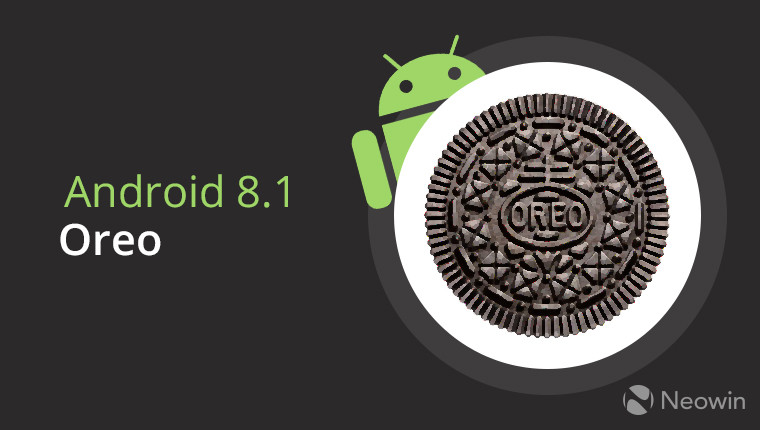
Google released the Neural network API with Android 8.1 which provides a base layer for neural networks like TensorFlowLite, Caffe2 etc. So AI processing will be improved and more developers use the API in their apps to provide the best user experience.
Editor’s Pick : Android 9 Pie update for Galaxy S9 and Note 8, Release Date and Exclusive Features
In the update for Galaxy S8 and S8 Plus devices, Samsung may include some refinements to user interface in addition to buttery smooth scrolling. Overall, Samsung Experience UI will be improved with the Android 8.1 update.
Android 8.1 Buttery Smooth Scrolling
In the Android 8.1 update, Google added an additional layer of buffer which helps to increase the smoothness of scrolling by decreasing the frame drop rate. So users will experience buttery smooth user interface after updating to Android 8.1.
The responsiveness of the device might be sacrificed a little bit due to buttery smooth scrolling, however, the scrolling experience is very smooth, indeed. It is yet to be known whether Samsung adds this feature to its update or not. So confirmed details about the buttery smooth scrolling for Galaxy S8 will be revealed in coming days.
Bluetooth Battery levels in Quick Panel
Bluetooth Battery levels in Quick Settings is one of the remarkable features of the Android 8.1 update. Users just have to swipe down on the screen to check the power levels of their connected Bluetooth devices. On tapping on the Bluetooth icon in Quick Settings, the user can open the Bluetooth devices box in which the battery levels of devices are displayed in percentages.
Earlier, the feature is limited to Apple’s iOS only, but Google Pixel 2 arrived with the feature inbuilt and now Google rolled out with Android 8.1 Oreo. However, Samsung may not include this feature its update to Galaxy S8 devices, due to custom skin, Experience UI.
A big feature of Android 8.1 is increase in free internal storage space. The first maintenance release of Android Oreo comes with a feature that automatically clears the dalvik cache of inactive apps. After updating to Android 8.1, the system automatically clears the cache of inactive apps and increases free space. The increase in free space also optimizes system performance and Android slow down may never happen. So Galaxy S8 and S8+ flagships will run more efficiently after the Android 8.1 update.
Editor’s Pick : Android 9 Pie update is coming soon for Galaxy S8 and S8 Plus, Release Date and Exclusive Features
Android 8.1 Wi-Fi Speed Labels
Another remarkable feature coming with the Android 8.1 update for Galaxy S8 and S8+ users is Wi-Fi Speed Labels. In the Wi-Fi Section of Settings Menu, Open Wi-Fi networks will be displayed along with their speed labels. The speed labels will appear as Slow, OK, Fast and Very Fast, according to their speeds.
So users can determine which Open network is better and with good speed and connect to it. The networks labelled as Very Fast, support all types of Media streaming including 4K video, downloads and Voice over Wi-Fi. The Fast labelled networks support most types of Media streaming while the OK labelled networks support limited types of Streaming including Spotify Music. The Feature might be enhanced further in the upcoming Android P update.
Autofill Improvements
With Android 8.0 Oreo, the Autofill API has landed which requires for automatic filling of online forms and logins. In the Android 8.1 update, the Search giant further refined the Autofill APIs, so the functionality has very much improved. The handling of credit card data for the purpose of autofill has refined, so autofill apps show logo of the credit card bank, the last four digits of the credit card number, and its expiration number to quickly recognize it.
Android 8.1 brought many user interface changes to Autofill, so the usability has improved. Currently, only third party apps are supporting the autofill feature while it is not available for Chrome. Users can use the feature using stock Autofill or 3rd party apps like 1Password and Lastpass. Using Autofill feature saves much time, because it accurately fills the required details in forms and logins in no time.
New Power Menu with Night mode
In the Android 8.1 update, Google refined the Power Menu interface and also added new automatic Night mode. Because of the night mode, the Power Menu changes itself to new interface with dark background and light font during night times. So strain on the user’s eyes will be reduced due to new UI of Power Menu. The Position of the menu the stock android has shifted to side of the screen, so that the user can conveniently operate with single hand. As these are stock UI changes, we can’t confirm at this moment whether they arrive to Galaxy S8 with Experience UI or not.
Refined Battery Section
The Android 8.1 update arrived more refined Battery section in the Settings menu. The Battery section highlights the apps which are draining the battery unusually. The type requests of the app which are draining battery juice excessively also appears in the Battery section. So the user can make changes accordingly and prevent unnecessary battery drain.
Finally, Security has tightened in the Android 8.1 update. Google added two patches for recently discovered security vulnerabilities and also included 48 additional bug fixes. The fixes for Meltdown and Spectre bugs probably come with Samsung’s Android 8.1 update.
We will update this post soon with more details about Android 8.1 for Galaxy S8 and S8 Plus flagships.
There is a tiniest possibility that Samsung may won’t release the Android 8.1 update, as the tech giant don’t care much about small updates and didn’t release Android 7.1 for Galaxy S7. Previously, they said that all the improvements of Android 7.1 were included in the rolled out Android 7.0 update.
Update on 8/2/2018 :
The South Korean tech giant begins the consumer rollout of Android 8.0 Oreo for Galaxy S8 and S8+ a few hours ago. The size of the update is around 487 MB and currently the update is endemic to European Beta testers. The rollout for Non-Beta users may start tomorrow, as Samsung announced before.
The update contains Samsung Experience 9.0 UI, a major upgrade over its predecessor and standard Oreo features like Notification Dots, Wi-Fi aware and other enhancements. However, the Project Treble support is not coming to Galaxy S8 series with the Android 8.0 update, reported by Sammobile. More details about the update will be revealed soon.
Update on 12/9/2018 :
It seems that the South Korean tech giant decides to rollout the Android 9 Pie update directly for Galaxy S8 series instead of Android 8.1, according to the insiders. But the rollout dates of Android Pie for S8 and S8 Plus haven’t confirmed yet. So in coming days, more details about the Pie update for S8 series will be revealed.











