Galaxy Note 8 is launched with Android 7.1.1 Nougat in September 2017 and later received the Android 8.0 Oreo update. The next big update for Note 8 devices is Android 9.0 Pie.
Samsung launched the Galaxy S9 and S9 Plus flagships in February 2018 with pre-installed Android Oreo. The first major update coming for these flagships is Android 9.0 Pie.
Google released the first developer preview in March 9th and later launched the DP2 aka Beta 1 at Google I/O in May. In June, the third preview came and on July 2nd, the fourth preview arrived. The final preview came on July 25th with final system behaviours and Google officially released the 9th iteration of Android on August 6th with the codename of Pie.
Editor’s Pick : Android 9 Pie update for Galaxy S8 and S8 Plus, Release Date and Exclusive Features
When will Galaxy Note 8 receive the Android Pie update
Galaxy Note 8 previously received the Android Oreo update in March and April in North American countries and in the UK the rollout started in May 2018. So the Samsung may start the development of Android P update in November 2018 and rollout may begin Q2 of 2019. The Note 8 users in the US and Canada may receive the update first followed by European countries.
When will Galaxy S9 and S9 Plus receive the Android Pie update
Samsung started the Oreo Beta program for Galaxy S8 and S8 Plus in late-November 2017, so this time the Android Pie Beta program for Galaxy S9 series may begin in late-September or October 2018. Final rollout may begin for S9 and S9 Plus in December, 2018 in the US and South Korea.
Now we will roundup the features of the Android Pie update coming to Galaxy Note 8 and S9.
Android 9.0 Pie Exclusive Features
Google introduced many new features like Gesture based interface, Digital wellbeing, app actions, app slices, shush mode, Wi-Fi RTT for indoor positioning and many more refinements with the Android 9 update.
Editor’s Pick : Android 10 Q Exclusive Features, Release and Name
1. Gesture based Interface
Apple introduced the gesture based navigation with iPhone X and now Google brings to Android users with the first Android P Beta. In the navigation bar, only small pill-shaped home button is present with no multi-task button in Android 9.0. The back button will be displayed only when necessary.
To access the recent apps, Galaxy S9 and Note 8 users just swipe up on the home button. In the app overview screen, a search bar also appears. When the user swipe up twice on the home screen, all apps list will be displayed. To switch easily between apps, user swipe left or right to initiate Quick Scrub Gesture. Samsung will add its custom skin, Experience UI to the stock android, so the appearance of Navbar and Recent apps on S9 and S9 Plus will be different from Pixel devices.
2. Screenshot Editor
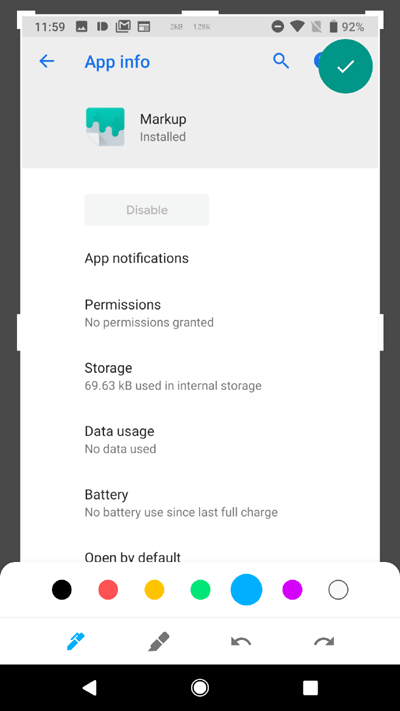
With Android Pie, Google brings a native editor for editing screenshots easily. The Markup editor is an awesome way to crop screenshots and add details to them. After taking any screenshot, a dailog box Edit option appears.
On tapping the Edit option, Galaxy S9 users can open the Markup Editor. In the editor, using Pen option in seven colors users can add necessary details and also crop the screenshot by dragging the edges. highlighter option can be used to highlight any objects or text in the screenshot. There are redo and undo options, so user can revert changes.
3. Auto-Rotate Button
The Autorotate button is added to Navigation bar in the DP4 of Android P. When the user rotates the device to landscape, the autorotate button will appear in Navigation bar, when the user taps on the button, screen will also rotate to landscape.
So without reaching for Quick Settings toggles, user can easily rotate the screen through the rotate button in Navbar. To rotate the screen to portrait, user touch on the button again or exit the app using.
4. Apps will use HTTPS only
Till Android 8.1 Oreo, apps for android have option to use either HTTP or HTTPS to send or receive data over Internet. With Android P, all android apps should only use new HTTPS to transfer data which is far more secure than old HTTP. Because of encryption of data using HTTPS, safety will be ensured of user’s data transferred to app’s server.
5. Smart Replies to Messages
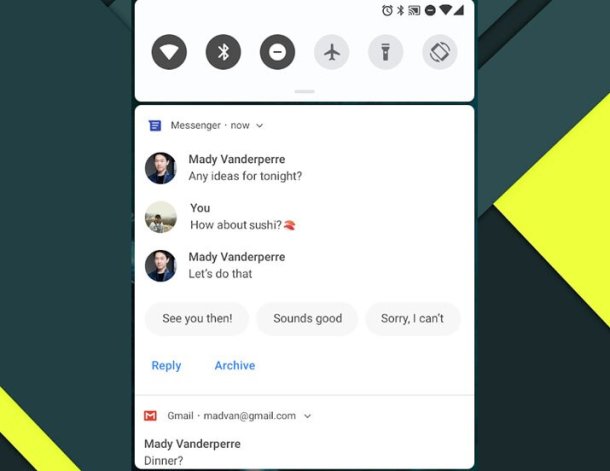
In Android 9.0 Pie, Google totally revamped message notifications style. When any new message with a picture arrives in Google+, Whatsapp or other Social apps, a notification with a small preview of the picture appears. So user can easily check necessary notifications only.
Smart replies appear below the notification relevent to the conversation, so that user can give a quick reply to messages without opening the app. Using on-device machine learning, Android Pie suggest smart replies, according to user’s behaviour.
6. Adaptive Battery and Brightness
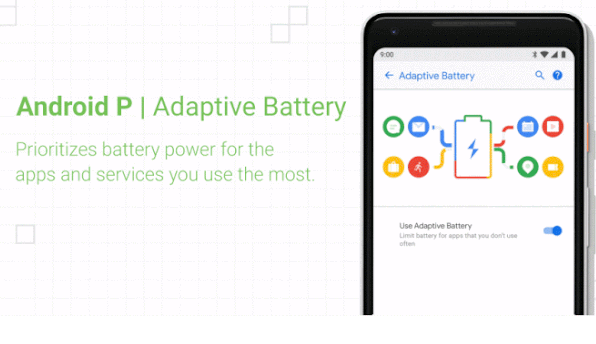
Android Pie brings the adaptive battery feature which is an extension of Doze mode of Marshmallow. The Doze mode feature lets inactive apps to deep sleep mode to prevent unnecessary battery drain. In Pie, the Adaptive Battery feature analyzes user’s behaviour, which apps are going to be used in coming hours and only keep them running in the background. Although, notifications of some inactive apps may appear with delay but the feature reduce battery drain by reducing CPU wake-ups about 30%.
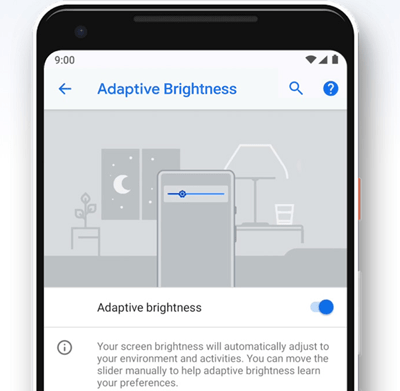
The Adaptive Brightness is another extension of automatic brightness of Android. In this, the system learns how much brightness user prefer in certain apps and environments and changes brightness level automatically. These new features may get improved further in the upcoming update.
7. Shush Mode

Google brought the Shush feature with the Pie update which is an enhancement for Do not Disturb. The feature automatically activates Do not Disturb, when the user puts his phone face down, so that there will be no notification beeps, pings and calls. The feature helps to reduce smartphone addiction and reduce the time spent on notifications. The feature may get refined further in the upcoming Android Q update.
8. Digital Wellbeing
The Search Giant introduced a remarkable feature to reduce smartphone addictions and eye strain with the Android Pie update. The Digital Wellbeing feature has been in the development stage for a long time, now the beta version is available for Pixel and Nokia 7 Plus users. Google says that the final version of Digital Wellbeing will arrive in this fall.
Digital Wellbeing mainly consists of three main parts which are Dashboard, Winddown and App Timer. By using the Dashboard, user can check for which apps are consuming most of the time, screen on time and unlock counts. Wind Down feature helps to reduce eye strain by changing the screen to gray scale mode during night time. With App timer, users can limit the time spent on specific apps like Youtube, Games etc, there by reduce addiction.
Update on 3/4/2019 :
The major US carriers begun the Pie rollout for Note 8 users, at last. On 26th, March, Sprint has started the OTA rollout for its Note 8 users and later AT&T joins the party on 29th. Verizon updated its software page for Note 8, mentioned that the rollout will begin today only. So in a few hours, Verizon users will see the Pie OTA notifications. The update may also contain March security patch and weigh about 1.7 GB. So we recommend users to charge battery atleast upto 80 percent and connect to good Wi-Fi or Mobile network before downloading the OTA. Share your thoughts about the Android 9 Pie update in the comments section below.
Update on 20/3/2019 :
Samsung released the stable Pie update for Galaxy Note 8 users in most European countries on 15th February and later the rollout spreads to Asian counties. So users can check for updates and install it if available. The size of the update is about 1.8 GB and carries February’s security patch. Recently, the South Korean tech giant started pushing out another update with March security patch for Note 8 in some regions. Share your thoughts on Android Pie update in the comment box below.
Update on 22/2/2019 :
The rollout of Android 9 Pie with OneUI for Galaxy S9 in the US has got completed nearly. After rolling out the Pie update for Carrier locked editions in the first and second weeks of February, Samsung begins the rollout for unlocked S9 users on 18th, February. The update is about 1.7 GB in size and also contains January security patch. If any S9 users in the US haven’t received the update, they can check manually by going into Settings > Software Update > Download Updates. We expect that the Plus variant of S9 will also receive the update very soon.
Update on 27/7/2018 :
On July 25th, the Search Giant pushed out the Beta 4 aka DP5 which is the last preview of Android 9.0. The VP of Android Engineering, Dave Burke posted in the official blog that the final version of Android P is coming soon and developers should make their apps to support API 28 nd fully compatible with Android 9.0.
The preview is very stable and appears near to the final build. In this preview, some modifications to the pixel launcher and bug fixes are the new features. In the DP5, Pixel launcher isn’t showing Assistant-launching microphone button which was present in earlier previews. We see more changes in the public release of Android P.
Update on 7/8/2018 :

Google officially released the ninth major iteration of Android on August 6th, the codename for Android 9 is Pie which is sweet and also simple. The OTA rollout for Pixel and Pixel 2 devices already starts and the official Android Pie Source code is available now in AOSP. So custom rom developers can cook their own roms based on Pie.
The update doesn’t feature App Slices and Digital wellbeing features and Google says they will come to Pixel devices by the end of the fall, but the Digital wellbeing Beta program is now available for Pixel and Pixel 2 owners to taste the beta version. Along with Google, Essential also starts the rollout for PH-1 flagship as early as minutes after the release of Pie. The Pie release date for Galaxy S9 and Note 8 is yet to be revealed.
Update on 20/9/2018 :
The folks at XDA developers managed to get an early build of Android Pie for Galaxy S9 flagship. The early build has many changes in Experience 10 user interface deviating from Samsung’s usual UI. Gesture based interface with horizontal app switcher appear similar to that on Pixel devices.
The most awaited Night theme makes its way to Galaxy S9 with the Android Pie update. The early build shows the night theme in Dialer, Settings and Quick Settings which is really gorgeous. The windows and dailog boxes appear with curvy edge style in the early build of Android Pie. The performance improvements in the Pie build are yet to be revealed. The Experience 10 interface is receiving mixed reviews from users, but as this is a very early build, many changes may happen in upcoming releases.
Update on 17/10/2018 :
It seems that Samsung is on the verge of rolling out the Pie Beta 1 for select Galaxy S9 and S9+ users in the US. The support pages FAQ and EULA have been shown up for Samsung Pie Beta program for US. There are only limited slots for the Pie Beta program, so interested users can register through Samsung+ app. Last year, only 10,000 spots were available for Oreo Beta program for S8 lineup.
However, the support pages haven’t shown up for UK and South Korea websites, but we expect they will also go live very soon. Recently, the early builds of Pie for S9 and Note 9 leaked out which gave us a glimpse at the Samsung Experience UI. But with the Beta 1 of Pie only, we could confirm which features Samsung is going to rollout for S9 and Note 9 devices.
Update on 6/12/2018 :
It’s been several weeks since Samsung began the One UI beta program for S9 flagship, now program spread to Note 9 too. The unlocked Note 9 users in the US are able to register for One UI beta program through new Samsung+ app. Only the variant N960U1 users are eligible for beta program at the moment. It is still unknown whether the program extended to Note 8 or not.
Previously, Samsung started the One UI beta program with South Korea and later extended to USA and Germany. The size of the Beta update is about 1.6 GB and takes a couple of minutes to download and install. According to the installed users, Pie One UI gives a whole new experience and also speed up device.
Update on 1/1/2019 :
Previously, Samsung officially announced the stable Pie rollout for Galaxy S9 will begin from January 15th and the rollout of Beta 4 has begun in the US. However, folks at Sammobile discovered a weird battery drain issue in the last Beta release. According to their findings on Galaxy S9+ running on Beta 4, the battery level dropped to 5 percent from 10 percent only in a few seconds.
Most likely this was a battery recalibrating issue which is quite normal. Most users running on Pie beta reported that their battery drain decreases and only a handful users told that the drain increased. Users can solve the problem simply by doing factory reset, according to tech experts. As the stable update is coming in about two weeks, more details will be revealed in coming days.
Update on 17/1/2019 :
Samsung begins taking One UI Beta registrations for Note 8 and the rollout also starts for some users. The size of the Beta is 1.8 GB and the version number is N950FXXU5ZSA5. The beta build of Pie also includes January security patch and other goodies.
However, as this is only a preliminary release of Pie, we recommend users to do a full backup and charge battery fully before downloading the update. Interested users can register for One UI Beta through Samsung Members app. The South Korean tech giant may rollout another two or more previews in coming days to improve stability and find out any bugs. Galaxy Note 8 users who have download the One UI beta can share their thoughts in the comment section below.
We will update this post soon with more details about the Android Pie update for Galaxy S9 and Note 8.











