Motorola launched Moto G5 Plus with pre-loaded Android 7.0 Nougat in February and later updated to Android 7.1.1 only in limited regions. Android 8.0 Oreo released in August 2017 for the Google Pixel lineup and later arrived for Moto Z series too. However, no official word about the Oreo update for Moto G5 Plus till now.
Breaking the silence, a geekbench benchmark spotted recently showing G5 Plus running on Android 8.1 Oreo. In some regions, Motorola even started rolling out the Android 8.1 update for Moto G5S Plus. So it seems that the company decided to rollout Android 8.1 directly without Android 8.0.
On December 5th, Google released the Android 8.1 Consumer version with API level 27 and exclusive features like Neural networks API, the list of Apps draining battery quickly, Bluetooth battery levels, Wi-Fi Speed labels, Buttery smooth scrolling and so on. Previously, the search giant released two developer previews in October and November months before the consumer release.
Editor’s Pick : Android 9 Pie for Moto G6 and G6 Plus is coming soon
When will Android 8.1 come to Moto G5 Plus
Google has started the Android 8.1 OTA rollout on December 5th for Nexus 5X, 6P, Pixel, Pixel XL, Pixel 2 and Pixel 2 XL devices. The Android 8.1 Source also available on AOSP to download since December 2017. So custom rom developers already built many roms based on stock Android 8.1. But most of the Moto G5 Plus users prefer to install the official update over custom roms because of serious bugs and other problems.
As the soaktest of Android 8.1 begins in May 2018, Motorola might complete it by the end of July and begin the full rollout in August 2018. The confirmed rollout dates of Android 8.1 Oreo for Moto G5 Plus will be revealed in coming days. According to Motorola’s Policy, Moto G series is limited one major Android update. So Android 8.1 might be the final update for Moto G5 Plus.
Editor’s Pick : Android 9 Pie update for Moto Z2 Play and Z2 Force : Exclusive Features and Release Date.
Update on 28/9/2018 :
We have received multiple reports from the G5 Plus and G5 users in India that they have been upgraded to Android 8.1 Oreo. So it seems that the rollout of Android 8.1 for G5 Plus has begun in fullscale. According to users, the update also contains August Security Patch instead of June’s patch as mentioned in the official website.
The Android 8.1 rollout will hit soon the G5 Plus users in Brazil, North America regions in coming days. We hope that Motorola will speedup the rollout of Android 8.1.
What new Features coming with Android 8.1 Oreo
The Android 8.1 Oreo is coming with many improvements, bug fixes and exciting features. The update activated the visual core chip in the Google Pixel 2 and Pixel 2 XL flagship which facilitates fast AI image processing conserving the battery juice. A new Oreo Easter Egg is also included in the update.
With the neural networks API, developers can implement machine learning in their apps and provide much better user experience. Now we review the features one by one, Moto G5 Plus users getting with the Android 8.1 Oreo update.
Bluetooth Battery Levels
The Bluetooth battery levels is one of the notable features coming with the update. Moto G5 Plus users can check their Bluetooth battery levels straight from home screen through the Quick Settings Panel after updating to Android 8.1 Oreo. The Bluetooth Icon in the panel shows a small bar besides it, indicating the level of battery. By opening the Bluetooth Devices section in the Settings, Moto G5 Plus users can check the full details of battery level percentages of all the connected Bluetooth devices.
By using the feature, users can charge their Bluetooth devices accordingly and no worries about when the Bluetooth headset turn off with low battery.
Visual Changes
Google added some user interface improvements in Android 8.1, which are fading of navigation bar buttons and a full search bar with light theming in the Settings menu. Albeit, these are minor changes, they will definitely improve user experience. In Android 8.0, the Settings menu shows only the search button, Google expands it into full blown Search bar in the Android 8.1 update. So users can directly search the required options, without tapping on Search icon.
Another visual change is fading of navigation bar icons when not in use. If the navigation bar is not in use for atleast two seconds, then the buttons will fade in both light and dark modes. So eye strain will be reduced and durability of OLED display will be improved which is not applicable for Moto G5 Plus, sporting LCD display.
Autofill Improvements
Google introduced the Autofill API feature with Android 8.0 Oreo and refined it in the Android 8.1 update. With the Autofill feature, users can use the password manager apps to automatically fill the online forms, Logins, credit card details etc.
In Android 8.1, the developers refined the Autofill API, so that password managers and other autofill services use the autofill framework much easier. More support for User Interface customization and improvements to credit card autofill options are added.
Automatic Dark and Light Themes
Android 8.1 Oreo arrived with automatic dark and light modes, so the theming of visual interface changes, according to wallpaper. The feature made its debut with Pixel 2 series devices and later, shipped to Pixel 1 and Nexus 5X, 6P devices with the Android 8.1 update.
Now we look into how the feature works : If the user is using a light wallpaper then Android sets automatically light mode and when the wallpaper changes to darker one, the theme also shifts to dark. So it offers new visual experience to Moto G5 Plus users.
New Power Menu with Light and Dark theme
In the Developer Preview of Android 8.1 for Nexus 5X and 6P, Google redesigned the power menu in Android 8.1 Oreo. The position of the newly designed Power Menu shifted from the centre of the screen to the edge of the screen. The new power menu of Android 8.1 also more functional and the user don’t have to use two hands to use the power menu. As the power menu appears next to the finger on Power button, the user can easily tap on the required option in the power menu.
The new power menu appears with light and dark themes automatically. In the light mode, the power menu appears with light background and grey icons and text while in the dark mode, the menu appears with dark background and light icons and text. So the redesigned power menu appears gorgeous and also less stressful to eyes.
Notification Refinements
In the Android 8.1 update, the Search giant made incremental changes to Notification to further improve the User Experience. The Android 8.1 update restricts the app notifications to pushout only one alert sound per a second. So the problem of continuous ringing with multiple notifications will be solved with the Android 8.1 update. If the user wanted, all the notification sounds can also be muted.
Buttery smooth scrolling
The system wide scrolling has redefined in the Android 8.1 Oreo update. The scrolling becomes very smooth just butter like in the upgraded Nexus 5X and Pixel devices. Although, the responsiveness of the system affected a little bit, the smooth experience of new scrolling has compensated it. Previously, Google employed Project Butter to refine the smoothness of scrolling. But till Android 8.1, the scrolling was smoother on iOS only.
In the Android 8.1 Oreo update, Google applied an additional layer of buffer to reduce the screen frame drop rate, so the scrolling becomes butter like.
Neural Networks API
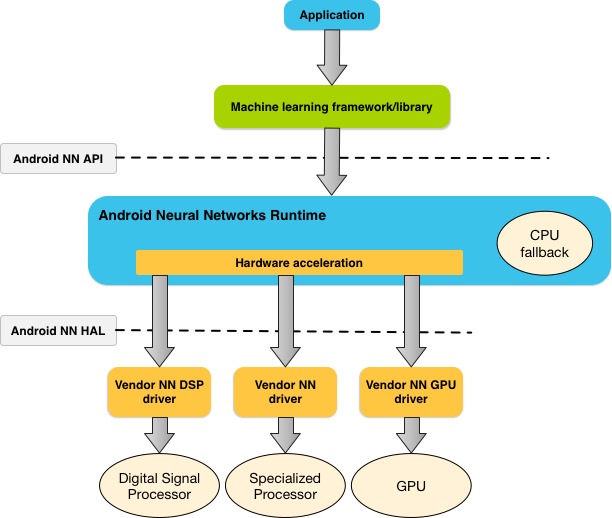
The Neural Networks API is one of the great features of the Android 8.1 Oreo update coming to Moto G5 Plus. The API provides a base layer for the frameworks like Tensor Flow Lite, TensorFlow, Caffe 2 which train the excisting Neural Networks and many more under developing neural networks. So the developers can develop much efficient Neural Networks using the API. The Neural Networks API in Android 8.1 uses on-device Machine learning without connecting to Web for AI processing. So speed of Machine Learning increases drastically due to decreased latency and also saves battery, reduce load on Mobile networks.
Using the API, the pictures in the Gallery app can be classified, according to the user’s interest. The Neural networks API is much improved further in the Android P update as version 1.1.
New Ambient Display

In Android 8.0, Google totally revamped the Ambient Display feature to very minimal appearance and didn’t make some users very happy. So in Android 8.1, the Search giant add some improvements to the feature. The Ambient Display in Android 8.1 shows upcoming Alarm if the user has scheduled one and also date besides it. Below Time, notification icons appear and user can check them. The whole setup creeps very slowly across the screen, so OLED screens don’t suffer from screen burn.
Refined Battery Section
In the Android 8.1 Oreo update, Google redesigned the Battery section in the Settings menu with new interface and added an option to limit the battery usage of heavy battery draining apps. The apps with abnormal battery drain will appear in the Battery section along with their mode of drain.
So the user will be able stop the battery drain by the app by disabling the mode of request. For example, Maps app drains battery frequently through constant Location requests and it also heats up the device. To stop the unnecessary drain, the user can disable the Location request for the Maps app, but that also blocks the purpose of the app.
Wi-Fi Speed labels
Open Wi-Fi networks are always sweet for the Mobile users to download any videos, music etc. They decrease Mobile Data consumption and reduce load on the battery only if they are really good strength. Now Google brought a new feature called Wi-Fi speed labels to report the speed of the open Wi-Fi networks.
In the Wi-Fi networks screen, the speed of the Open Wi-Fi networks will be displayed to help users decide which network to connect. Here goes the speeds for each labels :
Slow = 0 – 1 Mbps
OK = 1 Mbps – 5 Mbps
Fast = 5 Mbps – 20 Mbps
Very Fast = 20 Mbps+
The Wi-Fi speed label feature is very useful to Android users and already the Pixel, Pixel 2 users got it and yet to come for Moto G5 Plus users.
Android 8.1 also contains 48 additional bug fixes and security improvements. Google included December’s security patch containing many fixes in the update. The complete changelist of Android 8.1 Oreo will be revealed in coming days.
Update on 6/12/2017 :
A few hours ago, Google released the consumer version of Android 8.1, shortly after the release of the final preview on November 25th. The rollout has begun for Google Pixel 2, Pixel 2 XL, Pixel, Pixel XL, Nexus 5X and 6P devices. In the second developer preview of Android 8.1, Google fixed the Cheeseburger and Beer emojis of Android Oreo and also activated the Pixel 2 AI chip.
In the final release, the Search giant included two security patches dated 1st and 5th December and also 48 additional bug fixes. So many issues in Android 8.0 Oreo have resolved with Android 8.1 update which is first maintenance release. Motorola has made no comment when the Android 8.1 will come to Moto G5 Plus. More details about the update will be revealed in coming days.
Update on 2/5/2018 :
Motorola announced the successor of G5 series, on April 19th in Brazil. The Moto G6 series comprising of G6, G6 Plus, G6 Play devices, arrived with pre-installed Android 8.0 Oreo. But still, the update hasn’t reached Moto G5 Plus users. A few days ago, Motorola Brazil replied to a user that the update is very near to rollout but didn’t give specific time frame. As the sales of G6 series have started in many regions, the Oreo rollout for G5 Plus should begin shortly. We will update this post as soon as the rollout begins.
Update on 28/5/2018 :
It seems that the long wait is coming to an end, the Moto G5 running on Android 8.1 Oreo has appeared on Geekbench 4. Finally, Motorola is testing the Oreo firmware for G5 family, but there is no word about G5S series.
Moto G5 and G5 Plus users have been waiting for the Android Oreo update since August 2018, now in a few days Motorola may rollout the update. The official rollout dates will be posted here, once Motorola announced them.
Update on 26/6/2018 :
In Early June, Motorola Mobility started the rollout of Android 8.1 Oreo update to the Moto G5S Plus devices in select regions. But in other regions, the soaktest of Android 8.1 is still going on for G5 Plus and G5S Plus. Recently, Moto X4 started receiving the Android 8.1 Oreo update too. So it seems that Moto G5 Plus Android 8.1 update is imminent.
Albeit, there is no official confirmation regarding the official rollout dates, we expect in July, the Lenovo owned company will start the full-scale rollout of Android 8.1 for Moto G5 Plus.
Update on 3/8/2018 :
After a long wait, Motorola decided to begin the soak tests of Oreo for Moto G5 Plus and G5 atleast in Brazil. We expect the Android 8.1 soak tests for G5 and G5 Plus will begin all over the World in a few days. The size of the update rollingout in Brazil is around 1100 Mb and sports 1st July security patch too.
The usual features of Android 8.1 and 8.0 like Notification dots, Picture in Picture mode, new Notifications, new power menu, improved Data and Battery saving features and a lot more.
Update on 17/8/2018 :
According to the reports from some Moto G5 Plus users, the soaktest of Android 8.1 Oreo has begun in India too. The version number of the update is OPS28.78-2 and weighs about 1042 Mb. It also included the July security patch. Google released the Android Pie OS on August 6th, but Motorola confirmed that G5 And G5S series won’t get Pie and is limited to G6, Z2 and Z3 series only.
So Android 8.1 Oreo is the final update for G5 Plus users, but they may receive security updates upto late-2019. The Lenovo owned company may begin the full Android 8.1 rollout for G5 Plus in Q4 of 2018. The confirmed dates will be revealed soon.
Update on 9/9/2018 :
At last the Oreo update is rolling out for Moto G5 and G5 Plus users. Motorola announced it officially in Lenovo forums that they begins the rollout of Oreo for G5 and G5 Plus in India, Brazil and Mexico regions. However, it is unclear whether the version number is 8.0 or 8.1. Many users from India have reported that they have received the Oreo update.
Still no information about the rollout dates for the US editions of G5 and G5 Plus. Most likely the company will start the soak test in the US and other regions very soon. As the users in India and Brazil started receiving the update after three months from the initial soak test, the users in remaining regions may receive the update by the end of this year.











